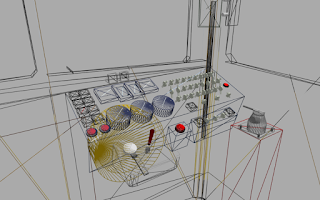For the last couple of weeks I've been working on new polish EMU for OpenBVE - EN57. This time I wanted to do something different than usual, and make use of the possibilities this game offers. So except 3D train model, I decided to create 3D cab as well, and combine it with BVEC_ATS plugin. Let me show you the results.
Everything except roof has been hand-coded in Notepad. Huge work at the beginning with 3D model and objects, but I tried to put them together in .animated files creating some kind of templates to be used in later stages and other places, so I assume this can be called smart work.
Seats, windows, lamps, corridors and even entire passenger spaces were created once and then re-used. However, some textures needed special attention, as the walls have width, it was not so easy to fit them together, especially around windows and corridor doors. As mentioned, I created roof object in Blender and exported as .obj, then converted to .csv using MilkShape3D with BVE plugin. A bit walkaround, but works.
Talking about exterior and animated objects, - wheels, doors but also pantographs are animated. This was a bit difficult as EN57 has old-type pantographs. But finally, they work as they should, you can even choose which one you want to raise:
This leads to my first 3D cab and BVEC_ATS plugin. Sometimes a bit frustrating, but mainly fun was to discover all the functionalities and opportunities of combining plugin and animations. Great feeling when you finding-out solution on how to get things work. Lamps, indicators, switches, handles - this was quite easy. Most of the trouble I encountered was associated with needles, as the panel is not straight horizontal or vertical, but at an angle.
So here's short explanation of what you can do in the cab:
- Raise or lower pantographs: front, rear, or both. This is actually mandatory in term of moving forward. However, the battery is on from the beginning. Rear pantograph is the primary one, and is associated with voltmeter needles.
- There is also kind of "main switch", which simultaneously turns on compressor and other mandatory devices. No possibility to do this one-by-one, as the game and plugin has its limitations.
- Switch on and off front and rear lights: again, all headlamps are combined into one switch, as there is no possibility to assign so many different keys. I also wanted to make it easier to handle. From the same reason, rear lights can be switched without going to the rear cab. You can also highlight destination board. There will be possibility to choose destination to be shown by using small batch file.
As for the headlights, I managed to achieve very nice effect at night, with transcluent texture in front of the cab. Found this trick on Anthony B. site. By the way, you can also see how instrument backlight works. This also can be switched.
- More devices with animations: doors + buzzer (small trick with secondary horn), brake handle, reverser, power handle (associated with ammeter), speedometer and all brake pressure meters. There is also vigilance lamp blinking and buzzer, but reset key is not animated.
- More devices with animations but no effect: radiotelephone, heating
In creating this cab, I was trying to find a balance between simulation and fun, taking into consideration all in-game limitations. For instance, there is no working wipers, as they are still not implemented to 3D cabs. Some switches behaviour is also not the same as in reality. Be aware that this is not 100% EN57 simulator. But I had a lot of fun doing it, even though it cost me a lot of work and time. It still needs a few final tweaks and tests, but I hope to release EN57 EMU soon. Stay tuned :)